Here's how you import a list of contacts:
1. Log in using the credentials provided.
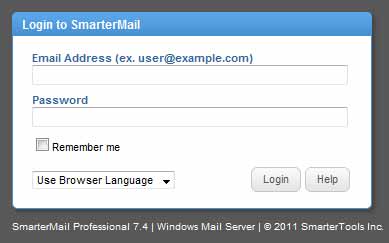
2. Click the Contacts icon
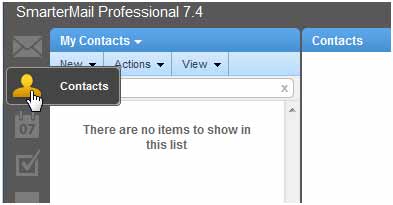
3. From the Actions menu choose Import/Export, then Import
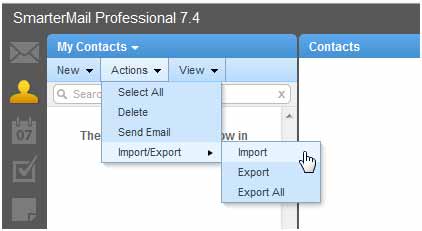
4. You'll see this "File to Upload" box:
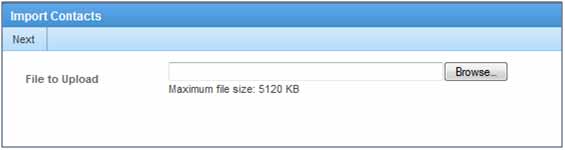
5. Click "Browse" and locate your contacts file, which ought to be in CSV format
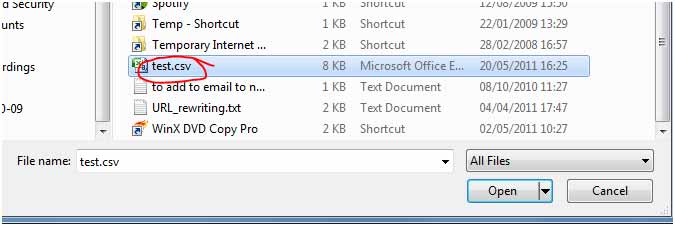
6. Click "Next"
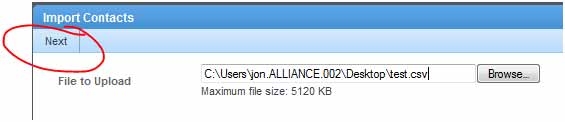
7. You'll be prompted to match up the fields in your file to the fields in SmarterMail – you might want to select "ignore" for some of them as I've done here – then click "Next" again:
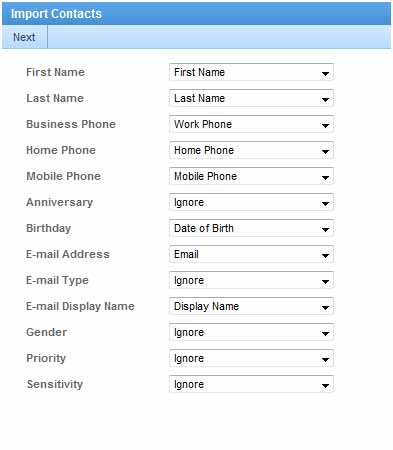
8. You might be prompted to clarify or "skip" one or two of the items in your list – otherwise, that's it, you've finished and the contacts will be imported in no time.
