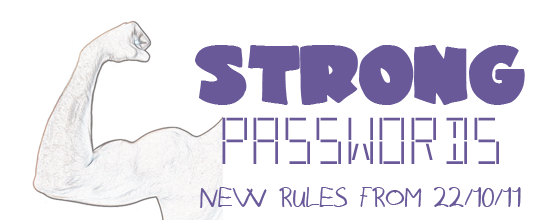
If you log on to helm.cfmxhosting.co.uk to manage your email accounts, then this post is for you.
From this Saturday, the rules for password security are changing on your mail server.
Why?
Because in the past some users of the mail server have created very weak passwords.
Why you should care
Because this has allowed malicious users to crack those accounts and use the server to send spam. This affects everyone who shares the server because it can result in the server being blacklisted, impacting on the reputation of the server and all its legitimate users.
What is changing?
1) Starting from Saturday, October 22nd 2011, it will be impossible to create a new mailbox or update the password for an existing mailbox without choosing a "strong" password
2) For complete security of your account, it is recommended that you change any existing passwords so they are "strong"
What do you mean by "strong"?
I'm glad you asked. A "strong" password must meet all five of the following criteria:
a) minimum 8 characters
b) at least 1 number
c) upper *and* lower case letters
d) at least 1 non-alpha-numeric character such as !ӣ$%^&*()_=+,.<>/?)
e) cannot be the same as username
If you do not update the password on your existing accounts, you should still be able to send and receive email as usual, but it is highly recommended that you choose a better password. If you use the SmarterMail web interface to access your email (and I know very few of you do) then you will be prompted to change your password next time you log in if it does not meet the criteria above.
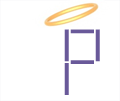
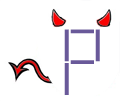
GOOD PASSWORDS
!G1MME s0me SUG4R babY!
*Tr3a5ur3 1S1anD*
C£shier No.9, P13ase
BAD PASSWORDS
password
1234
R1chard
To add and edit email accounts, use this website: helm.cfmxhosting.co.uk and enter your username and password when prompted.
